All Integrations
Leadpages + Google Analytics
Integrated
• Last Updated August 2020
Access even more data on the performance of your pages and forms by connecting Leadpages to your Google Analytics account.
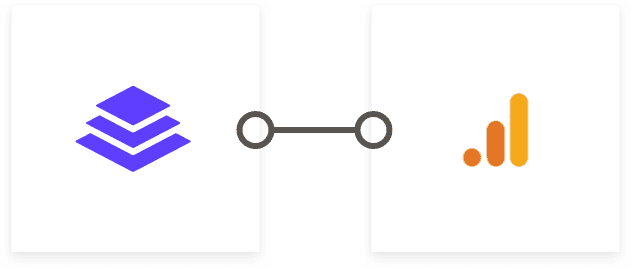
Connect your account in a matter of minutes
Simply copy & paste your Google Analytics Tracking ID into the ‘Settings’ section of the Leadpages Builder.
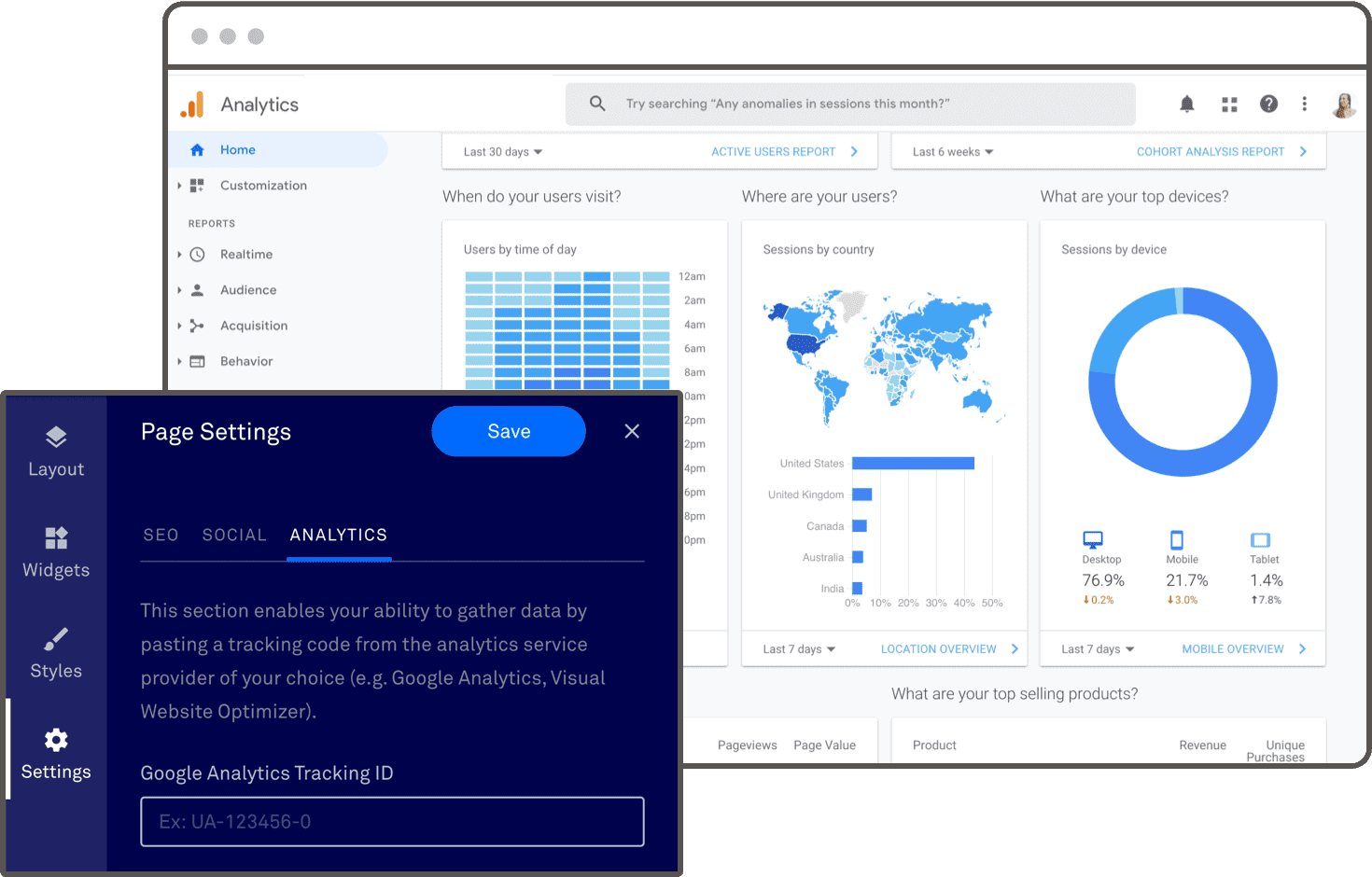
Track users across your web properties
Simply add your Leadpages domain to your Google Analytics account (exclusion list) to understand how visitors are engaging and converting across your domains.
Better understand your web traffic
Access Google’s traffic reports and audience insights to gain a detailed understanding of where your traffic comes from and what characteristics they share.
Make data-driven decisions
With advanced analytics, you can determine the behavior that leads up to a conversion and strengthen your customer journey at every critical step.
“Leadpages helped us more than double our email subscriber list to over 35,000 in less than 6 months. We now have an average conversion rate of 60% to 80%+ on all landing pages.”

Pam Moore
Leadpages Customer