All Integrations
Leadpages + AWeber
Integrated
• Last Updated August 2020
Connect multiple AWeber accounts to Leadpages, send leads to designated lists, create and apply tags, then nurture subscribers with automated email sequences.
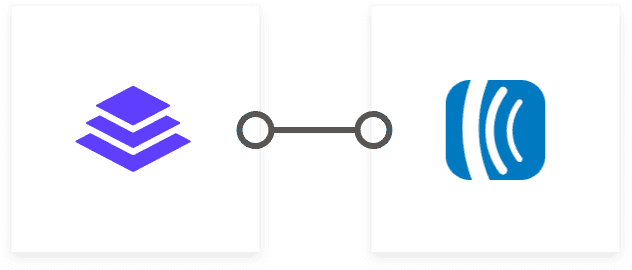
Connect your account in a matter of minutes
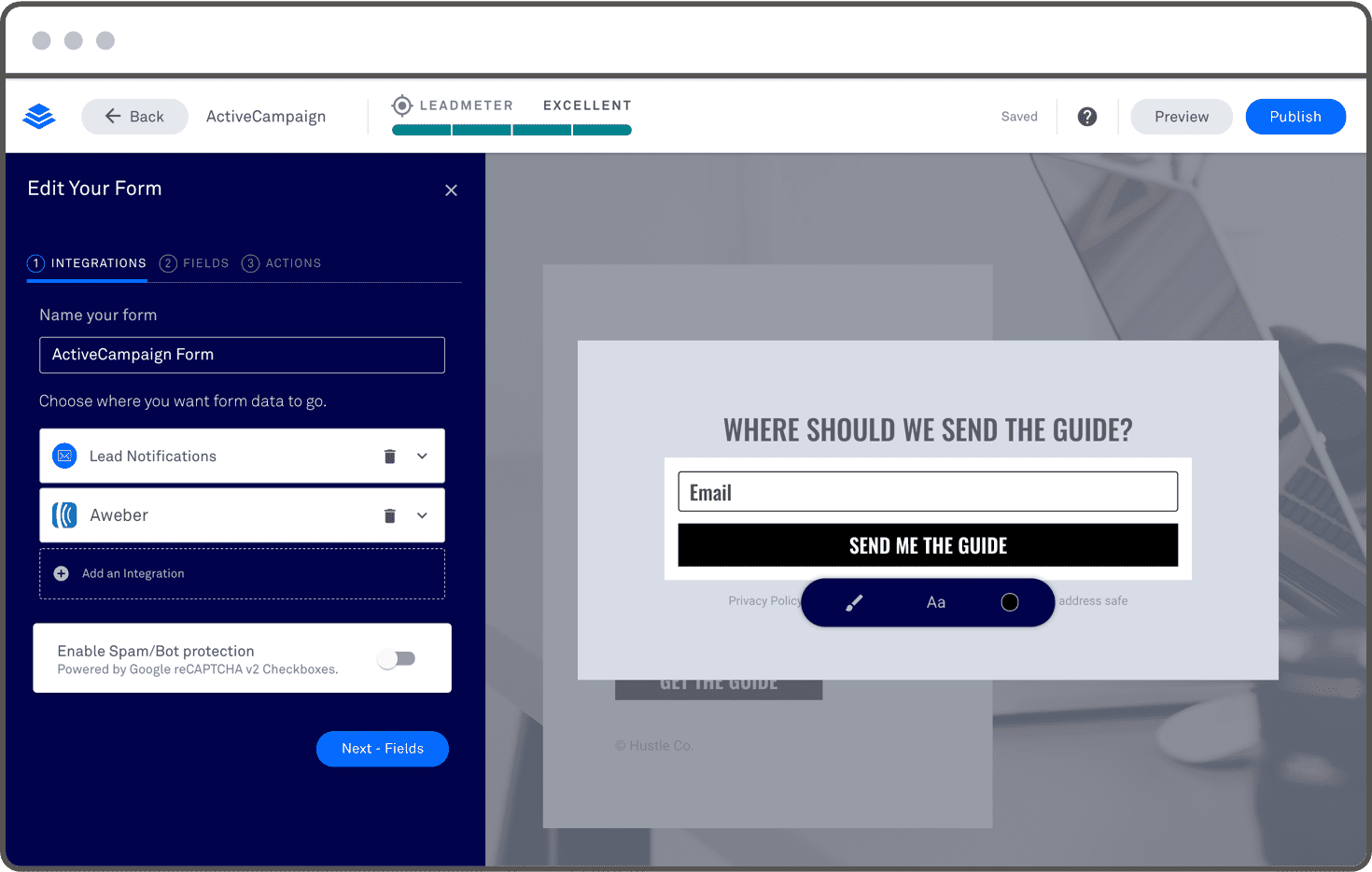
Collect & segment your leads
Automatically add or update contact information from form submissions to AWeber list and apply tags to further segment your audience.
Embed an AWeber form
Easily embed any AWeber form on a Leadpages pop-up, landing page, or web page.
Create and apply tags to subscribers
In addition to sending your leads to an AWeber list, you can also apply AWeber tags to subscribers, selecting up to 10 tags per Leadpages form.
Create custom form fields
Customize your field inputs and response styles by setting up additional custom fields within your AWeber account.
Receive email notifications for new opt-ins
Set up automated notifications in either Leadpages or AWeber to get new subscriber data sent straight to your inbox.
Automate your follow-up emails
Use AWeber’s marketing automation to create targeted emails that send when triggered by a specific date, event, or contact's activity
"Leadpages is easy to use! I had been using ClickFunnels since 2015 but I immediately switched to Leadpages as soon as I saw it. I love the templates and the "clean" pages. It's also great that you can live chat with the support team."
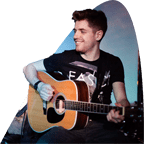
Marco Cirillo
Leadpages Customer