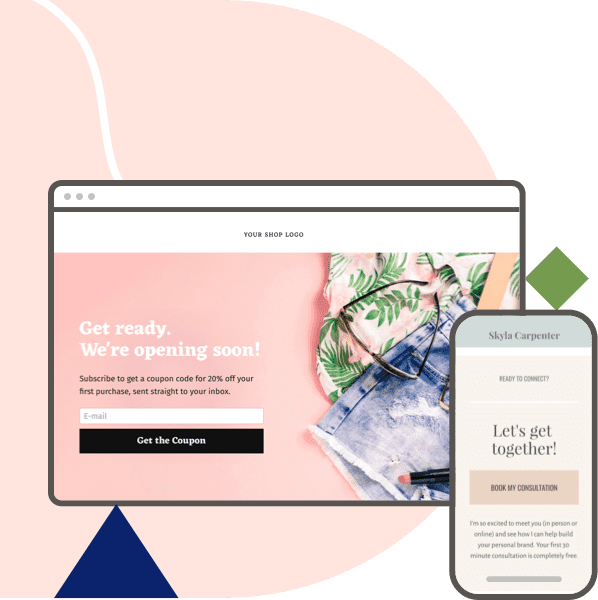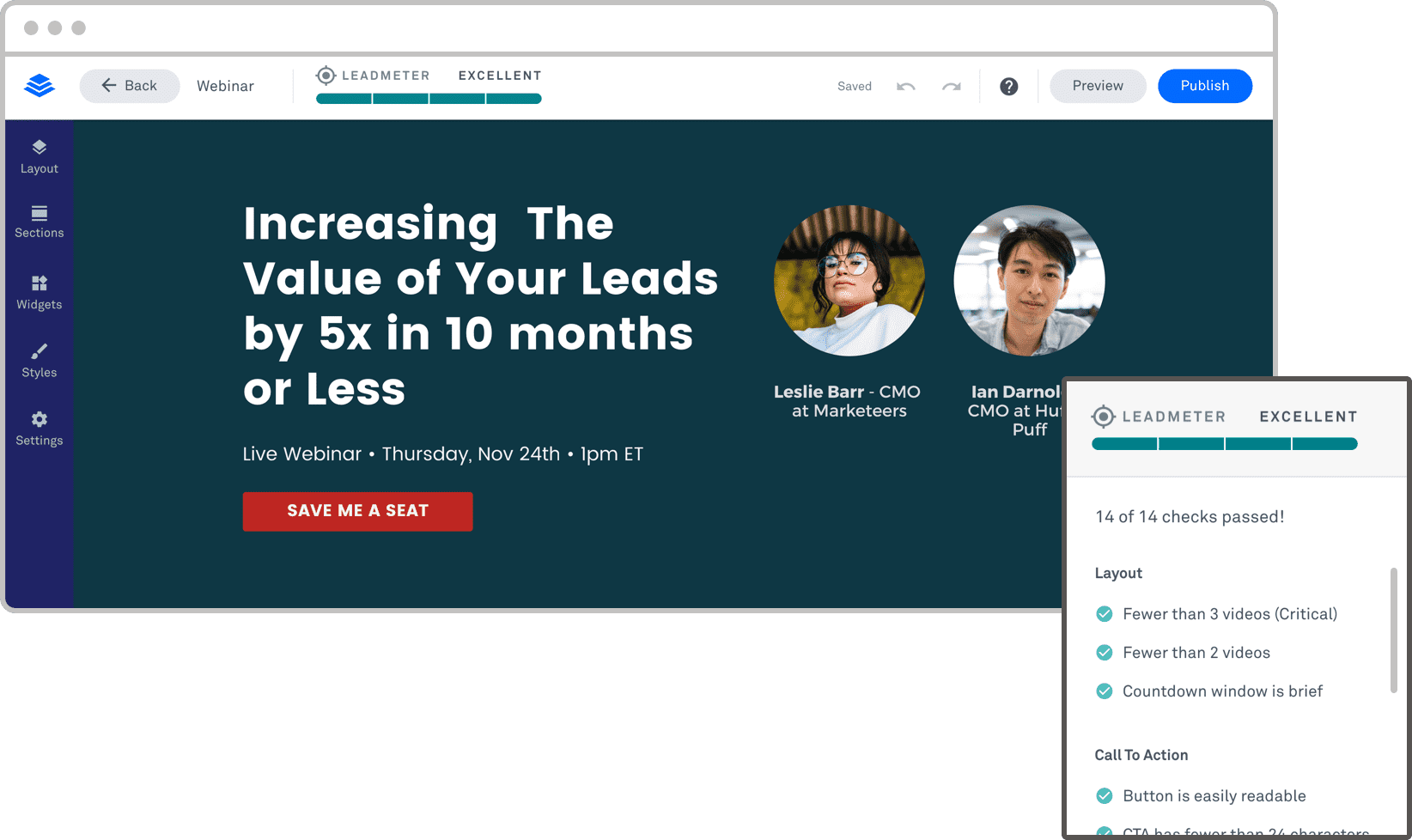Ever wonder how Leadpages stacks up against ClickFunnels? As two major players in the conversion marketing platform industry, we wanted to see how they compare to one another.
We won’t add fluff to this comparison, fill the page with clunky jargon, or stack the deck in our favor.
After all, we want the same thing you do—success for your online business, so you can fulfill your dream of being a self-sustained, thriving entrepreneur. This means helping you pick the tool that allows you to sell more, even if it’s not ours.
Read on and we’ll compare seven elements we believe are the most important to consider when choosing a conversion marketing platform.
Note: comparisons in this article were last updated in January 2022.
1 - Ease of Use
Leadpages:
Leadpages’ primary mission is to make it easy to build landing pages and websites. So the tools were engineered in a way that someone with little-to-no design experience can create and publish a page in one day.
The Drag & Drop Builder allows you to do in just a few minutes what used to take hours. The platform doesn’t require any design or coding knowledge, making it the ideal choice for non-designers looking for a struggle-free experience. Built on a system of sections, rows, and columns, it’s easy to customize your template and move various elements into place.
As you build your landing pages, Leadpages’ built-in Leadmeter tells you how likely your page is to convert traffic into leads, while also providing tips to help you optimize your conversion rate.
ClickFunnels:
ClickFunnels also offers a simple building experience with a similarly swift and intuitive process. It utilizes drag-and-drop editing based on rows and columns, along with pre-designed funnel templates. Those of you who don’t have design or code skills will definitely appreciate the user experience ClickFunnels offers when building landing pages and funnels for your business.
Verdict:
You don’t need to know anything about code with either of these services—what you see is what your page will look like. Both Leadpages and ClickFunnels are great options for beginners with limited knowledge of web design, coding, or conversion tools. They also operate with a similar drag-and-drop editor and a system of columns and rows. And for those of you who need more control over your design, you can use CSS or HTML features in either platform.
But, there’s one important difference that gives Leadpages an edge: Leadmeter. Because it predicts the performance of your page and provides customized tips to maximize conversions, it goes a long way in eliminating the guesswork.
2 - Functionality
Leadpages:
While Leadpages positions itself as a simple solution for entrepreneurs and small business owners, it’s actually quite a robust platform that’s more capable than many “simplified” software solutions.
Leadpages integrates with 90 different tools and platforms—including all major email service providers (ESPs), customer relationship management tools (CRMs), webinar platforms, social networks, and checkouts via Stripe. That’s in addition to the more than 2,000 integrations available through Zapier. You can also customize your integrations with CSS.
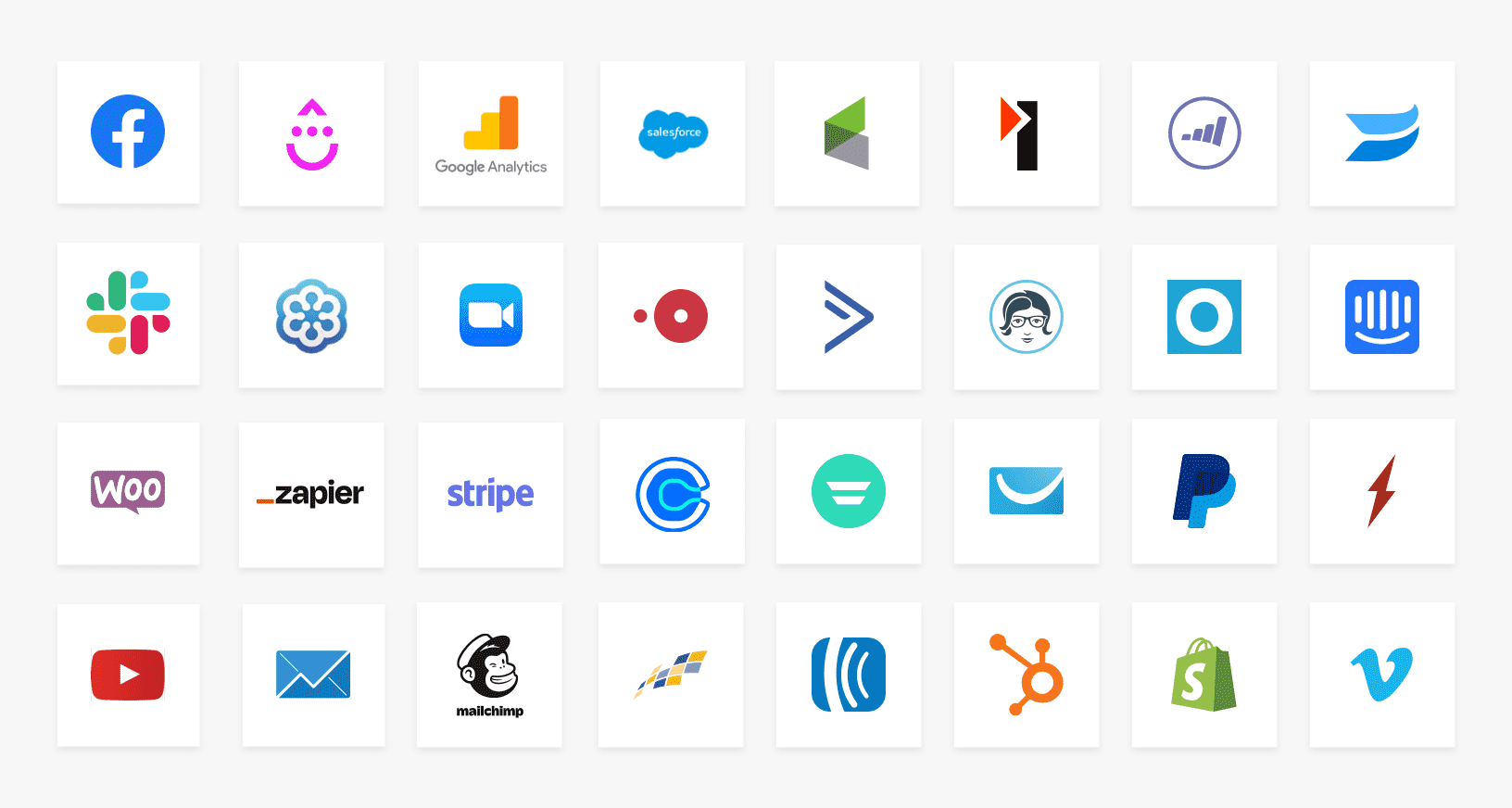
As an added bonus, Leadpages stores data from your integrations and resends it if the app is down. This helps ensure you stay up and running, even if one of your tools is having technical issues.
ClickFunnels:
ClickFunnels has a strong library of integrations that includes popular ESPs, CRMs, webinar platforms, social networks, and many third-party options. ClickFunnels also has broader payment integration options, including Stripe, Paypal, and more.
Like Leadpages, you have access to many more integrations through Zapier.
Verdict:
Both Leadpages and ClickFunnels offer integrations with the most popular digital marketing tools. While Leadpages has a few more native integrations, the fact that both platforms work with Zapier levels the playing field. No matter which option you choose you’ll have no problem integrating it with your favorite apps.
3 - Look & feel
Leadpages:
Leadpages’ design experience is based on the user’s comfort level. A page design can be either simple and template-driven, or as sprawling and sophisticated as it needs to be.
Leadpages’ large number of template choices provides a lot of polished options that can accomodate most business types—ensuring you end up with a design that works with your brand and business.
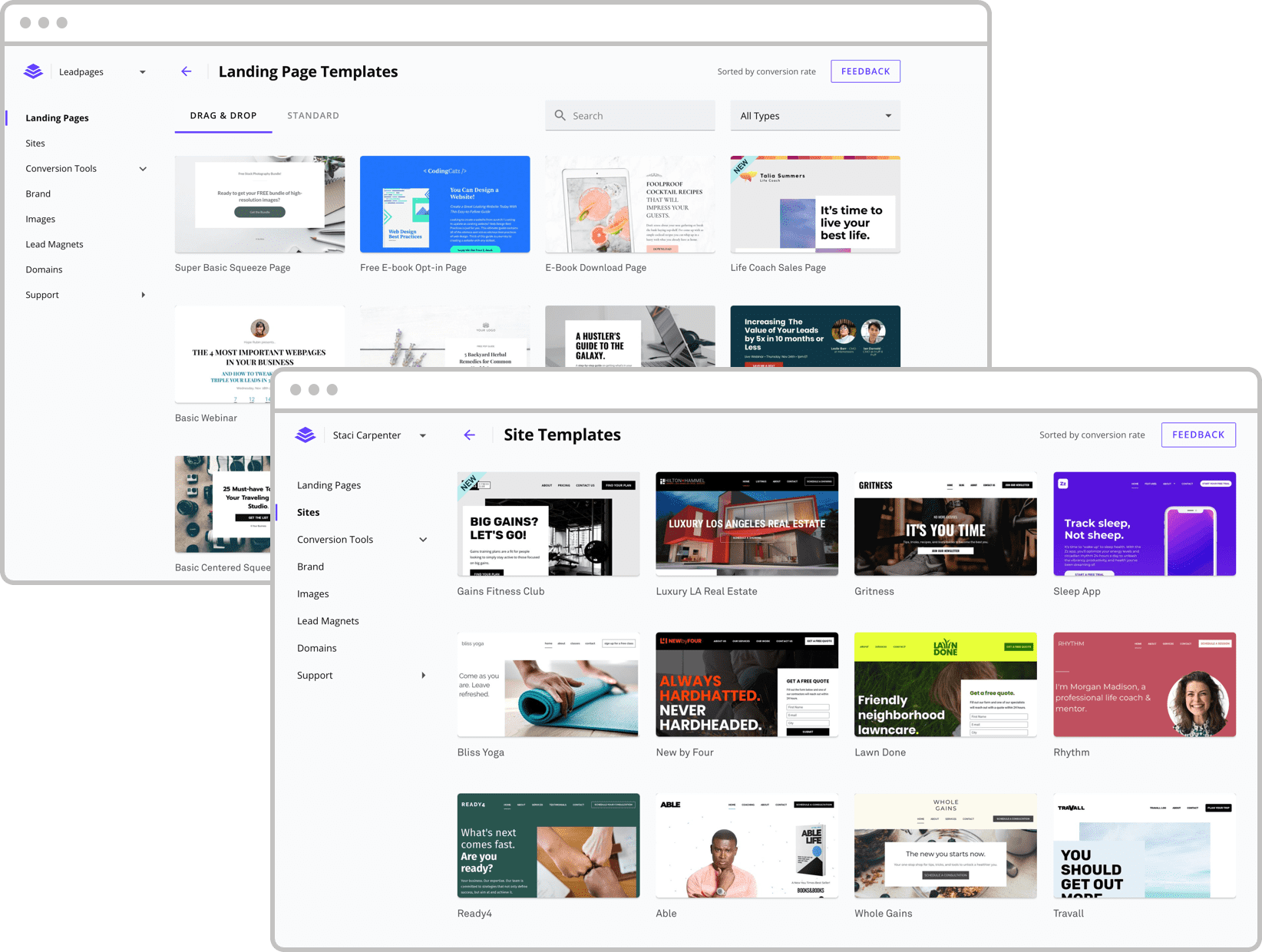
Templates can be sorted by newest, conversion rate, and popularity. You can also toggle between different page types, industry types, and colors. Each template is scientifically optimized for conversions with clean and simple designs.
All content is mobile responsive, and displays optimally on desktops, tablets, and phones. A multi-device preview is automatically generated, so no additional steps are necessary to ensure that your site or page works on different screen sizes. There’s also device-specific display settings, allowing you to show or hide certain sections on different devices.
In addition to page templates, Leadpages includes section templates that can be added to any existing page. This greatly reduces the time it takes to add more content, while keeping a consistent look with the rest of the page.
When creating a full marketing funnel, Leadpages allows page duplication and easy page-to-page connection inside the form and link settings. This lets you create simple and complex funnels (including upsell and downsell offers).
ClickFunnels:
ClickFunnels features hundreds of templates sorted by single-page or whole funnels. From there, they break the templates into categories like sales, opt-in, membership, product launch, and more.
The big difference is that, instead of sorting by template or page type, ClickFunnels approaches these as funnel types which include product launch, video sales letter, squeeze page, two-step tripwire, webinar, and auto-webinar.
With their funnel templates, ClickFunnels makes it easier to create and “see” the pathway of your marketing funnel.
Verdict:
It’s essentially a tie when it comes to the look and feel of Leadpages and ClickFunnels. They both have a large variety of templates (or funnels) to choose from, with top-notch sortability. Mobile-friendliness is great with both tools. All templates within these platforms are automatically optimized for mobile, tablet, and desktop versions of your page.
Where ClickFunnels has an edge:
- Their polished suite of sales funnel templates to streamline every aspect of a marketing funnel into one, sleek template.
- They make it easier for marketers with more complex funnels to see the various steps.
Where Leadpages has an edge:
- The selection is better suited for modern and unique templates beyond the internet marketing space.
- Defaulted to sort by conversion rate to make your choice of template easier.
4 - Conversion tools
Leadpages:
Leadpages uses a “conversion toolkit” that makes it easy to turn web traffic into leads and sales, even if you have no coding, design, or conversion optimization experience. These tools include:
- Leadmeter: predicts how well your page will perform and tells you what to tweak before you publish it.
![]()
- Alert bars: promote lead magnets, webinars, special events, and more with top-of-page text bars.
- Pop-up forms: capture the attention of visitors on any page and prompt them to opt in to your email list or offer.
Leadpages also tracks your conversions, provides shopping cart integrations through Stripe, offers unlimited A/B testing (with the Pro plan) and includes a lead magnet delivery feature.
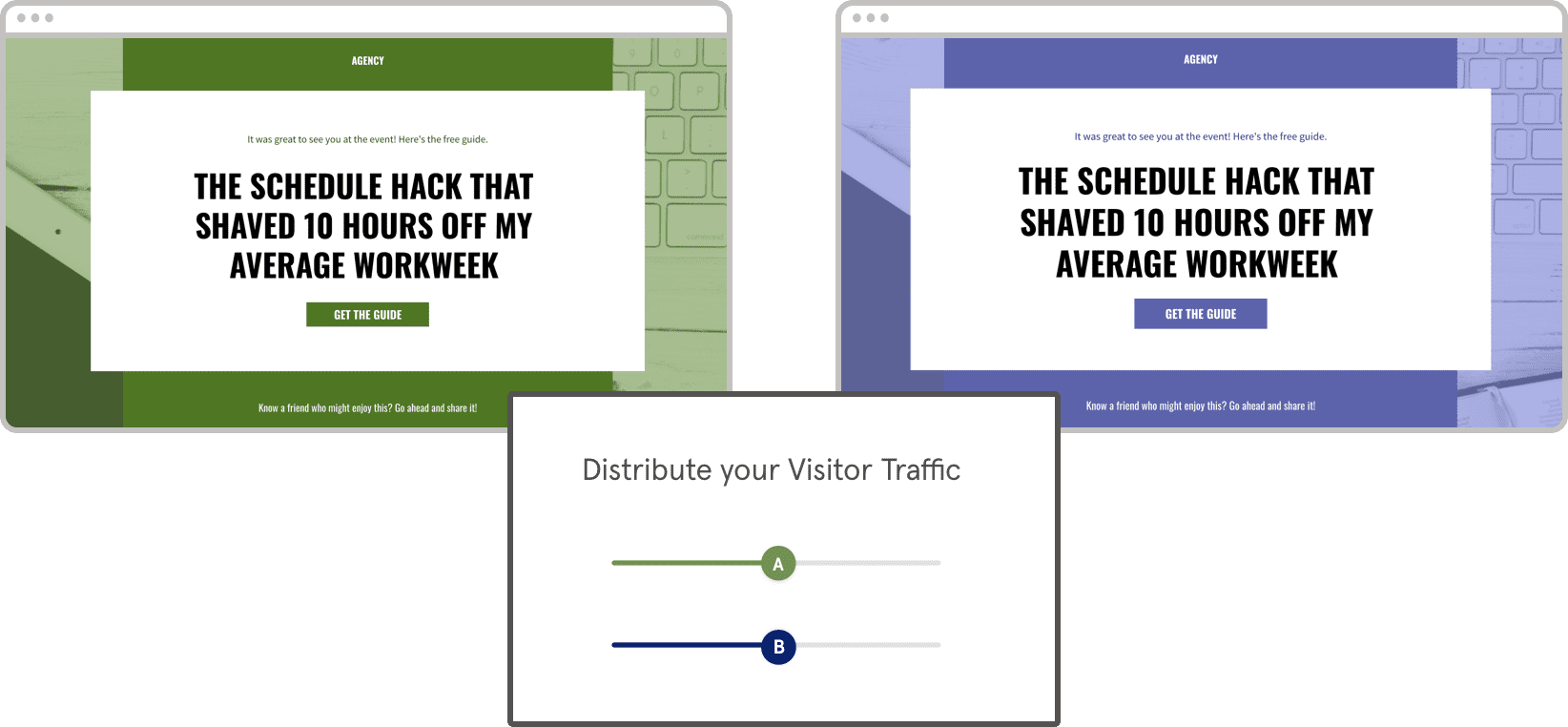
Clickfunnels:
ClickFunnels is designed to help you create effective funnels that result in leads and sales. So as you’d expect, they offer a fair number of conversion tools. They provide many of the same features Leadpages does, including:
- Pop-ups
- A/B testing
- Analytics
- Order bumps
- Lead magnet delivery
While ClickFunnels doesn’t offer alert bars or an equivalent to the Leadmeter, they do support many different payment processors including Stripe, PayPal, and credit card. ClickFunnels also offers one-click upsells.
Verdict:
Here are the similarities:
- You can create a conversion funnel, a series of pages targeted at converting customers.
- A/B split testing is available, which allows you to test the effectiveness of your page as well as certain elements such as buttons or headlines.
- Both support lead magnet delivery and payment gateway integrations.
For most small business owners, Leadpages has a slight edge in advanced conversion tools such as alert bars and the Leadmeter. However, ClickFunnels’ wide range of e-commerce options provides increased flexibility for those with more complicated businesses .
5 - Publishing options
Leadpages:
Leadpages offers a number of flexible publishing options. Every account comes with free hosting on a custom leadpages subdomain (such as: https://your-domain.lpages.co). You can also publish on a third-party domain that you already own, or purchase a Leadpages annual subscription and receive a free domain for one year (powered by Hover).
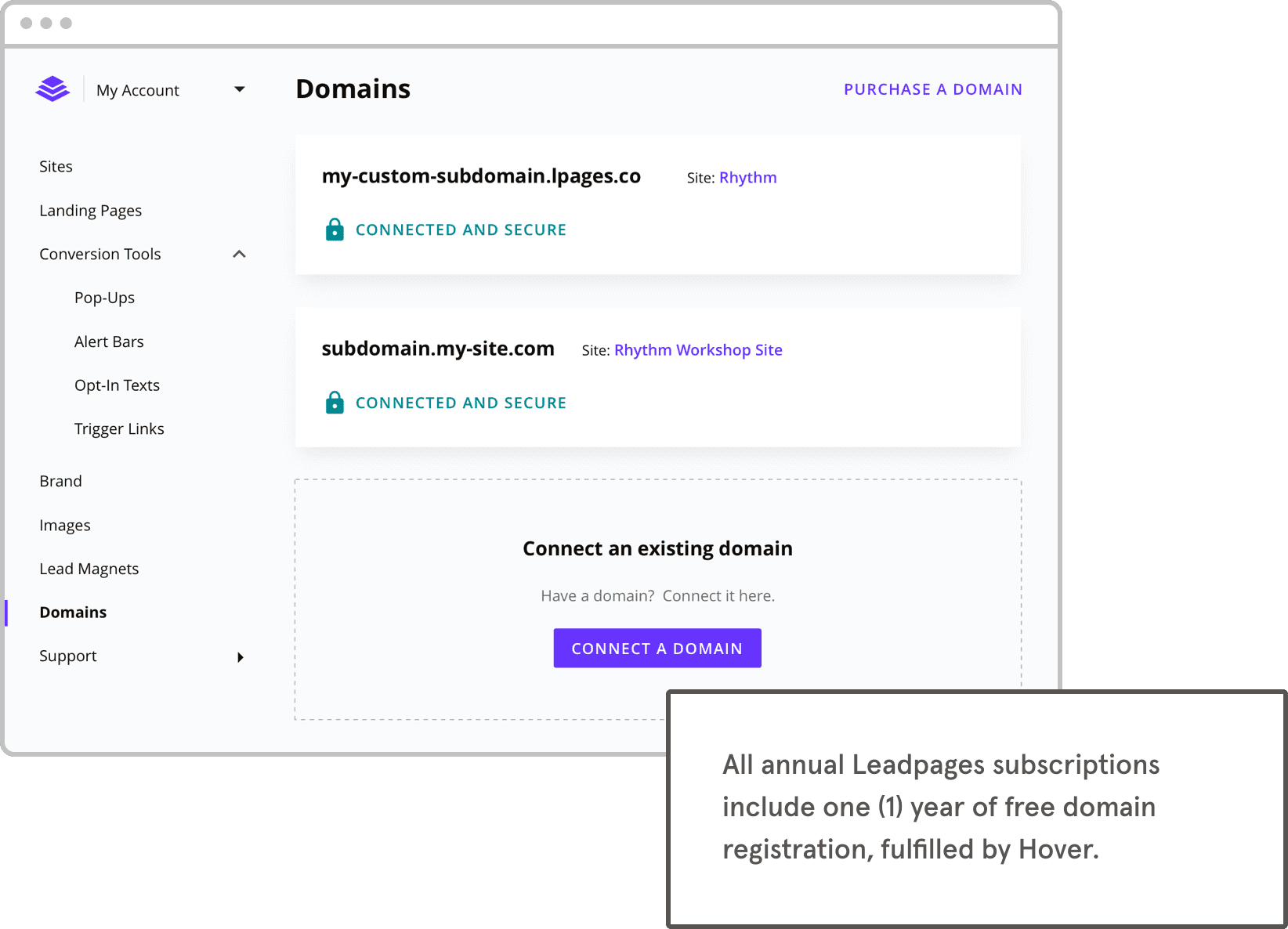
In addition, every Leadpages account includes a plugin you can use to install your landing pages, pop-ups, and alert bars on your WordPress sites. You can even publish your page as a dynamic HTML page (which automatically updates when edits are published in Leadpages).
Leadpages also makes it easy to share a landing page or website template with your team or clients at no additional cost.
ClickFunnels:
With ClickFunnels, you can host your page directly through the platform, add your own domain, use a WordPress plugin, or register a new domain using your ClickFunnels account.
Want to let multiple users in on your project? ClickFunnels offers multi-user permissions such as global account settings, follow-up funnels, contacts, sales, or Backpack.
Verdict:
It’s another tie! Leadpages and ClickFunnels are able to host your landing page or funnel for you, or you can use your own domain or a third party. If you need to purchase a domain you can do so directly through ClickFunnels or sign up for an annual Leadpages plan and get it for free. With ClickFunnels you can also add people to your account under seven different permissions.
6 - Traffic & advertising
Leadpages:
Measuring your traffic after you publish your page is critical to maintaining a healthy flow of leads.
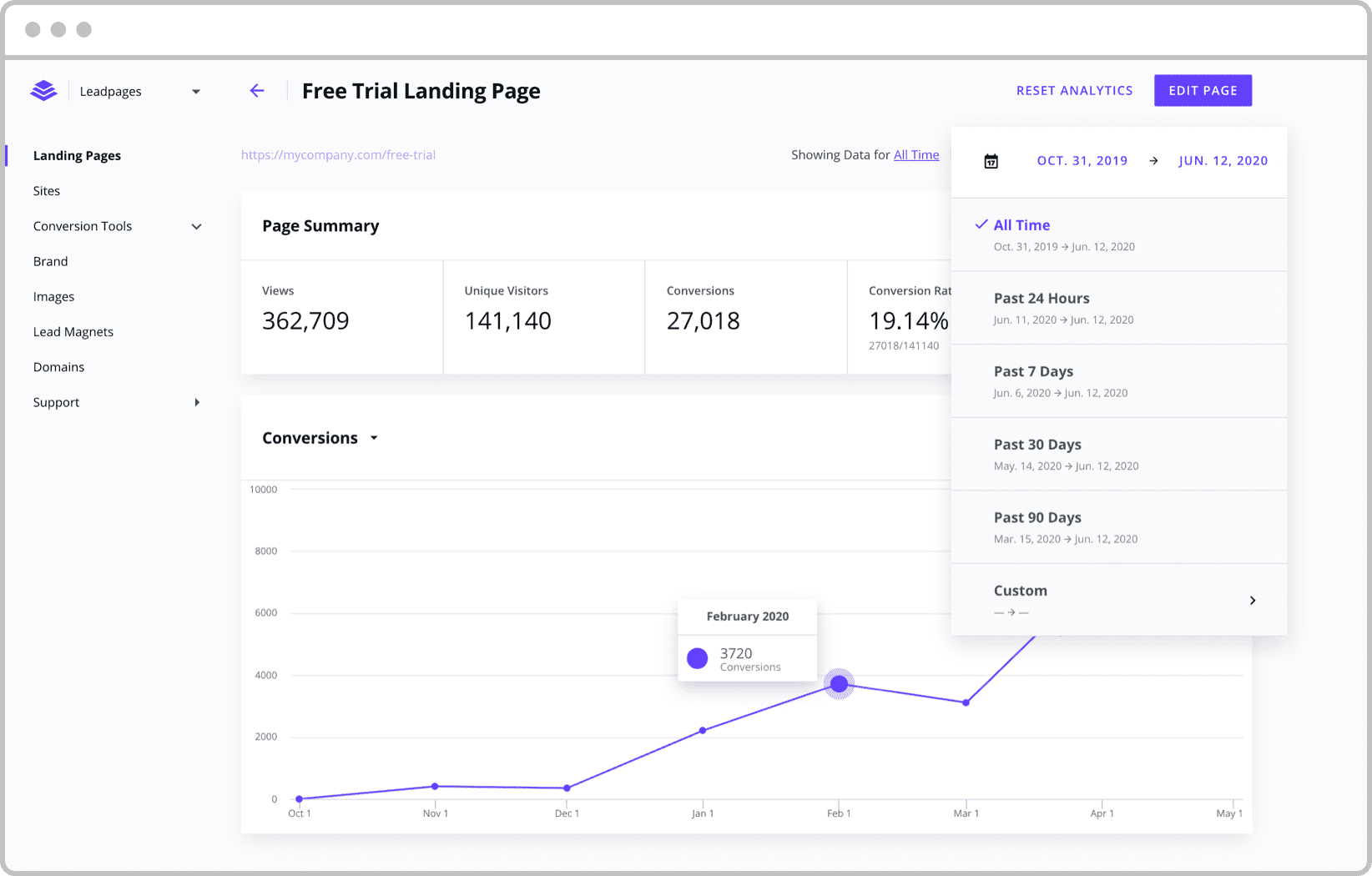
Leadpages’ streamlined dashboard and real-time analytics allows you to keep a close eye on the performance of your page. You can also see actual earnings through the checkout widget with Pro and Advanced plans.
Another great feature is search engine optimization guidance. Every plan provides access to SEO settings and previews, in which you can set the title, keywords, and description of any page to increase the chances of Google indexing your site on its first page. Setting H1, H2, and H3 tags is intuitive with any text widget, and adding image alt-text is also easy within image editor.
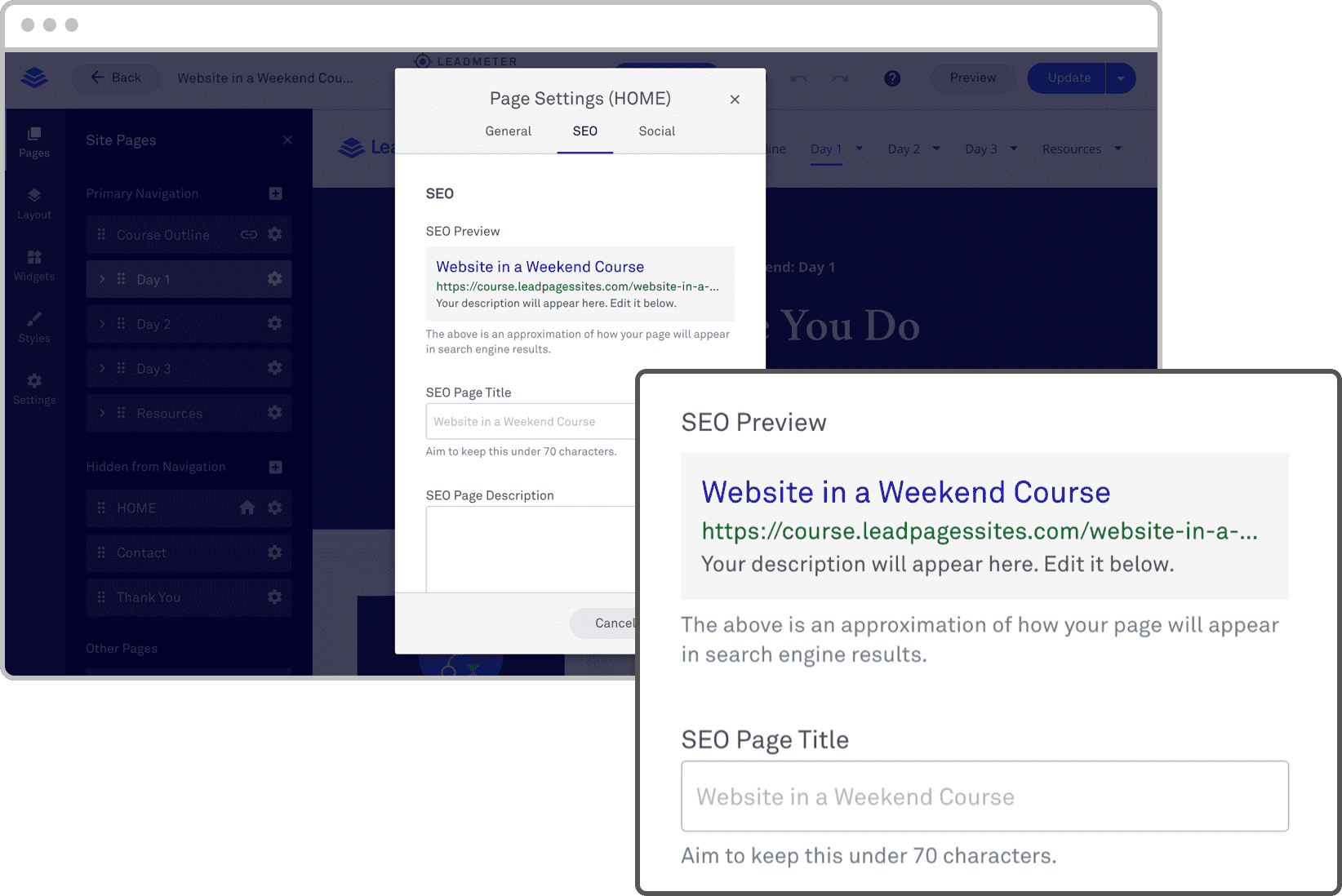
ClickFunnels:
ClickFunnels has a slick stats page with performance updates such as traffic, conversions, and earnings per click. The platform also walks you through its analytics features with informative videos to help you better understand how to take advantage of all the data.
Like Leadpages, ClickFunnels gives you tools to edit your metadata and text hierarchy, allowing you to better optimize your pages for Google searches.
Verdict:
Both Leadpages and ClickFunnels offer real-time analytics and a dashboard that clearly shows traffic, conversion rates, and earnings per click. The SEO options are also virtually identical, making this too close to call.
7 - Value
Leadpages:
Leadpages has different pricing tiers to suit every budget. A Standard plan comes in at $37 per month and Pro accounts are $74 per month (billed annually). No matter which plan you’re on, you get unlimited traffic, leads, and landing page publishing.
Looking for some extra help? Customer support via email, chat, and priority phone is available based on plan level. Leadpages support teams are based in Minneapolis and Victoria, Canada.
Customers can attend weekly marketing education training for group conversion coaching—all included with any plan. Most training provided by Leadpages is available free for all customers.
Reliability is a key area to consider when comparing the value of your marketing tools. A look through the history of Leadpages status update page shows rare and quickly resolved issues. Leadpages runs on Google Cloud, which makes it extremely dependable.
If an integrated app fails (such as an email service provider), in most cases Leadpages successfully re-submits lead data to the restored app.
ClickFunnels:
On the flip side, ClickFunnel’s Basic pricing is $97 per month (with a limit of 20 funnels, 100 pages, 20,000 visitors) and their Platinum plan is $297 per month (unlimited funnels and pages).
ClickFunnels support is provided via email and live chat, depending on the subscription level.
Additional training, such as their One Funnel Away Challenge is offered periodically for an additional fee.
Some other features worth mentioning in the Platinum plan are:
- Actionetics, a communication system that supports email triggers or action funnels.
- Backpack, ClickFunnels’ built-in affiliate program available for you to incentivize others to promote your product or service
- Ability to lock membership content
- ClickFunnels Marketplace where users within the community share their page designs for extra payment.
To evaluate ClickFunnels’ reliability, visit their status update page here. Incidents happen more frequently than on Leadpages, and are typically resolved in a few hours. ClickFunnels is built on Amazon Web Services and Cloudflare.
Verdict:
ClickFunnels is more costly than Leadpages, but it comes with additional options that may be relevant to your business model.
ClickFunnels does the work of combining several aspects of a sales funnel into pre-designed templates. A bonus feature of ClickFunnels is the built-in affiliate program, which allows you to incentivize others to promote your product or service, as well as their template marketplace where you can gain access to community designs.
You can also create a membership-only site directly within ClickFunnels. However, this is easily achieved with Leadpages integrations with Teachable, Thinkific, and other course platforms via Zapier.
Despite being the more affordable option, Leadpages offers a number of features that ClickFunnels doesn’t, including the Leadmeter, alert bars, and unlimited traffic and leads across all plans. Pretty much anything you can do with ClickFunnels you can do with Leadpages, either natively or with the help of one of their many integrations, at a lower price.
And if support and reliability are key deciding factors for you, then Leadpages tips the scales.
The final verdict
So, is the final winner Leadpages or ClickFunnels? The answer depends on your needs and your business.
Thinking about giving Leadpages a try? Sign up for a 14-day free trial to see if Leadpages is the right fit for your business.